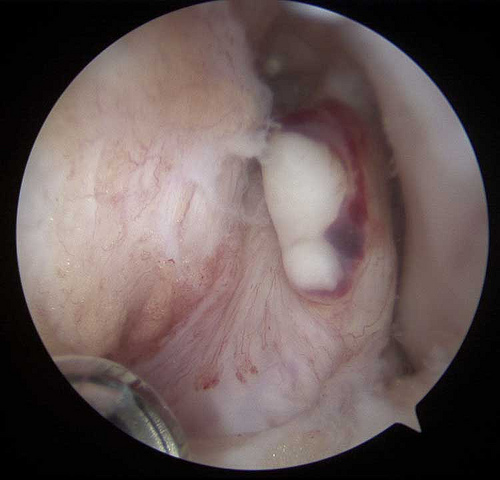I really screwed up my knee, and this is the story:
On January 28th 2010 I went to see my friends band play, Sleeping Giant, I was getting loose on the dance floor (not in the way your are probably thinking). I got knocked off balance and my knee bent sideways. When it happened I heard a very loud “POP” noise. I instantly fell to the ground. I got back up to my feet quickly, stood on my leg and in instantly buckled under my weight. I crawled a short distance, and then was carried by friends to a chair. I sat in the chair, writhing in the worst pain I have ever felt in my life. In time the pain subsided and I was able to walk, although with a slight limp. I wasn’t in any real pain, just discomfort. I was able to drive myself home from the show. I thought I had just sprained my knee. There wasn’t even that much swelling.
Over the course of the next week, my knee got stiffer and my range of motion became limited. I developed a very pronounced limp. I figured it was time to have a professional look at it, so I went to see an orthopedic doctor who specializes in sports medicine. He looked at my knee and instantly told me that me that if felt like my ACL was torn and my meniscus was ripped, but he wanted mt to get an MRI to see exactly what was going on inside my knee and what needed repaired.
From the time I got the MRI and saw the Dr for the reading, 2 weeks had passed. When he came into the room with me and cut straight to the point
“Your ACL is pretty much non-existent, your meniscus is torn, but most importantly, your femur has become necrotic and part of it had died. You need to stop walking on your leg and i need you in surgery ASAP”.
As he started to explain it all, I wanted to pass out. He told me that when my knee dislocated, that my femur and my tibia slammed together, and the femur took most of the impact. The soft tissue in my femur had swollen to the point that it cut off blood supply to one the condyles on my femur, and it started to die. AWESOME. The Doc went on to tell me the treatment options available based on what he saw inside my knee at the time of surgery.
- less then 1cm of dead bone, remove it and let it fill back in by itself
- more then 1cm, less then 2cm, remove the bad area and take a bone plug from my leg and fill in the bad area
- replace part of the femur with a cadaver bone
Needless to say I was freaked out about everything.
I did all the preOp stuff and 4 days later I was in surgery. I don’t do well with anesthesia or narcotics. The next 3 days are a blur with moments of clarity mixed in. I’m glad that my wife was there to care for me. I was tripping really hard on the drugs and there are some funny stories about that, but that’s a different post all together. At one point I am told that I was screaming “I AM A CYBORG” while posturing like King Kong with my arms over my head. I don’t remember any of it.
The doctor said the surgery went well. He got into my knee and saw that my femur did have some dead tissue, but rather then doing the bone grafts now, he is going to wait and see if it starts to regenerate on it’s own. He is going to re-examine the issue when I get another MRI to see how the cadaver ACL graft is working. My new ACL used to belong to a young man who died. Yes, that’s right, I have part of a dead guy in my knee. Frankenstein style.
It’s been almost a month now. I wear a brace that keeps my leg locked in extension (no bend), and goes from my hip to my ankle. It makes it really hard to sit up in a chair for an extended period of time. I lay down for about 22 hours a day. I’m lucky that I have a nice laptop and my boss lets me work from home, but the situation is still very frustrating.
I do about 2 hours of physical therapy a day. With any luck I won’t need a second surgery, and the doctor will allow me to start trying to walk in about 3 more weeks. I wont be 100% until October, almost 9 months after my surgery.
So far it has been a long and trying road, and I still have miles to go. My advice to you, NEVER blow out your knee!
I’ll keep you posted on my progress.
Locked in extension with cold water pumping
Pre Surgery ACL (non existent)
Working form home has its perks
Frustrated with my situation
Here is what the surgery I went through looks like
[youtube]http://www.youtube.com/watch?v=i8EpT3uCVWU[/youtube]
This is actual video from inside my torn up knee
[youtube]http://www.youtube.com/watch?v=Rie3aqc0xAM[/youtube]