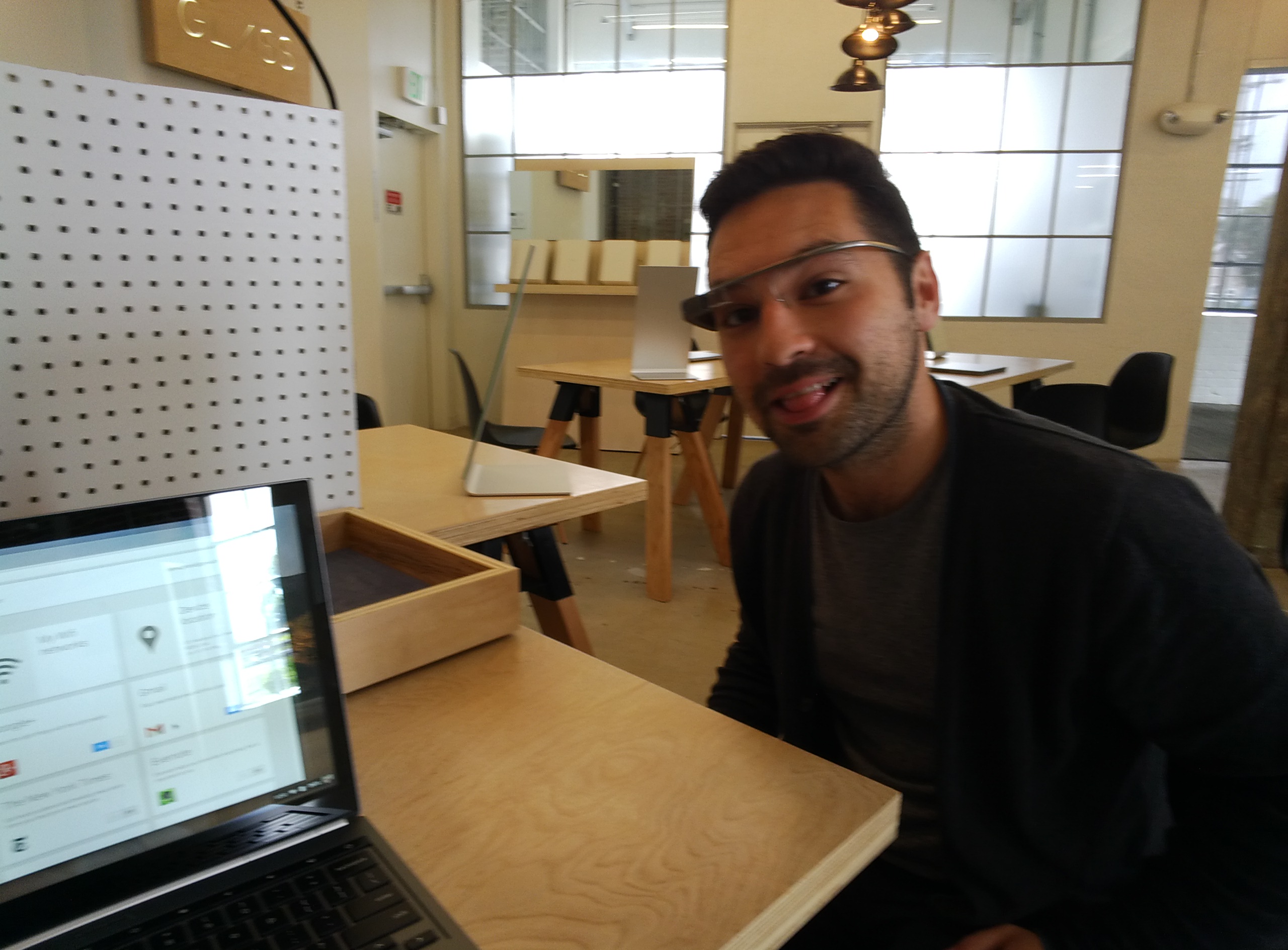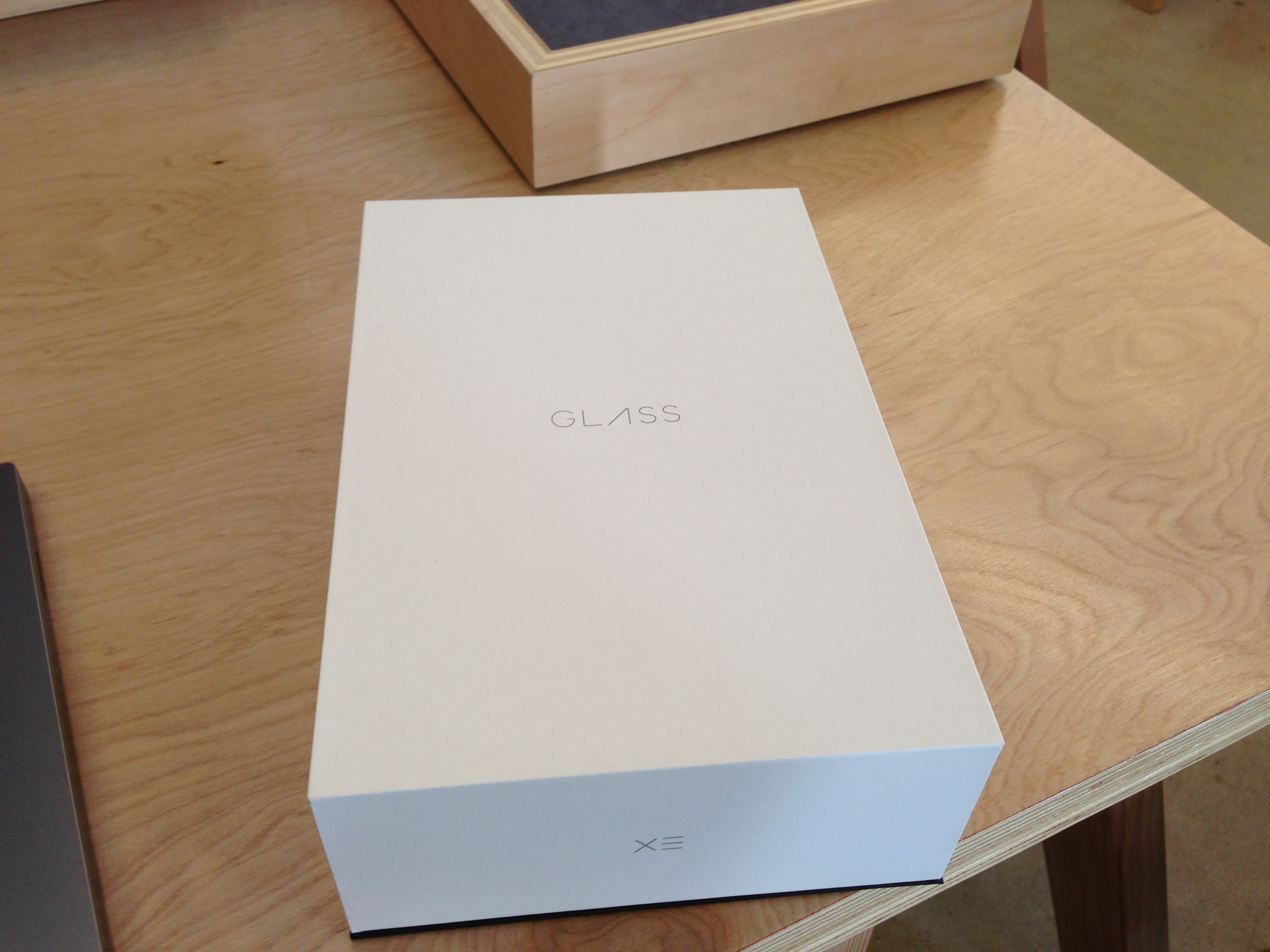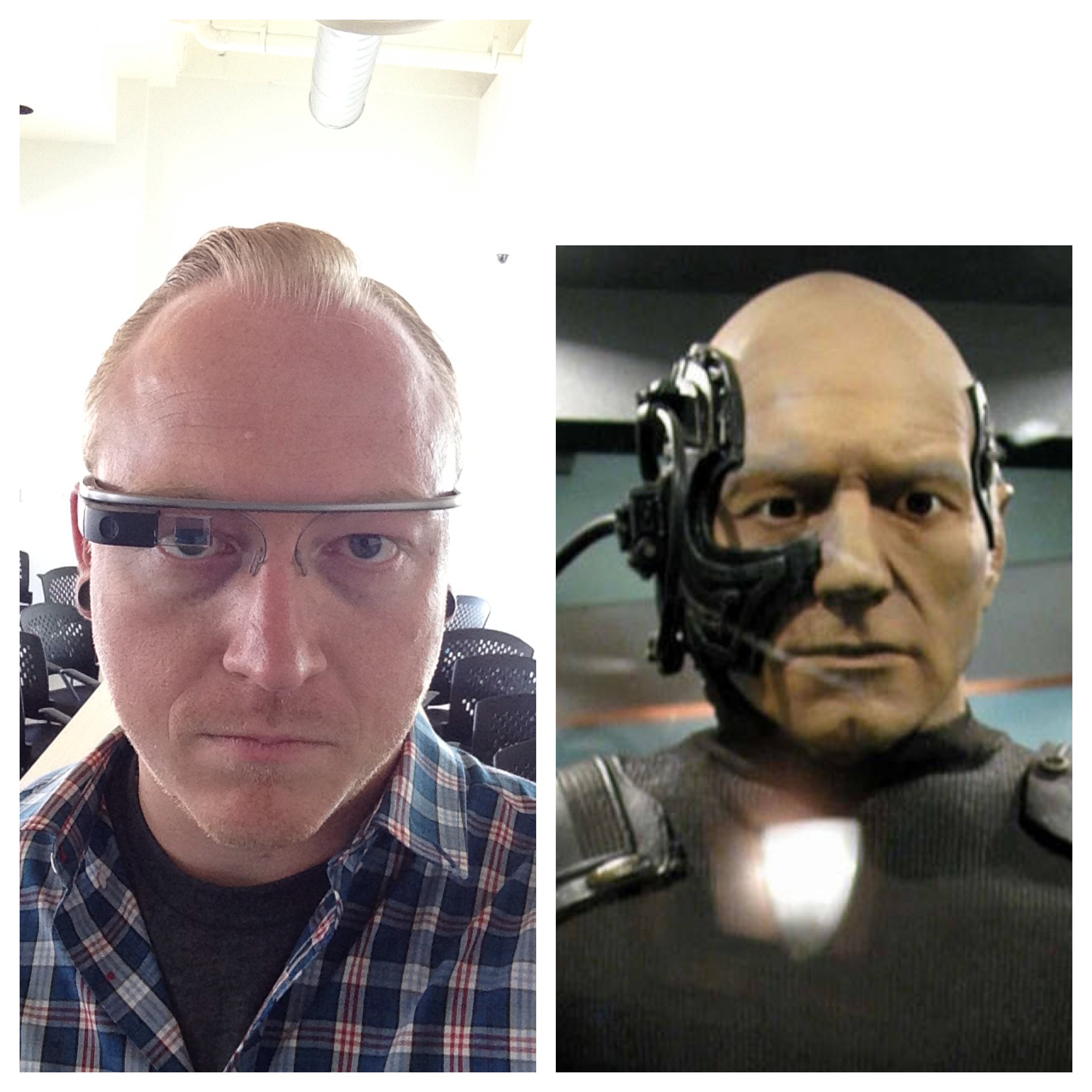Last month I modified my Google Glass to work with my prescription lenses. It was better but there was still room for improvement. Some of the problems I had:
- The zip tie was tight but, the shortened arm of my eye glasses could slip out. A few times I took my glass out of my bag and it had come undone
- The zip tie allowed the for glass to pivot up and down. This made it difficult to keep the Glass optic aligned if I was doing anything active.
- It looked weird – I had a zip tie holding everything together!
I decided that something had to be done. After some thought, I realized that shrink tubing my be the answer.
Positives to shrink tubing:
- More surface area connecting the Glass to the frames = more stability, less vertical wiggle.
- Less likely to come apart
- Still a semi-permanent non-destructive solution – I could always put it back to the default factory configuration.
- Better looking – no more zip tie, very little bulk
Negatives to shrink tubing:
- Less room to adjust the alignment of Glass
- Using a heat gun on the sensitive Glass – could melt / damage them
After weighing out the pros and cons I decided to go for it!
I assembled my tools. Shrink tubing, a heat gun, scissors, an exacto knife, and my Glass / Glasses creation.

I started by cutting off the zip tie that has holding it all together.

Next I cut the shrink tubing to length. I had to be able to reach all the inputs on the Glass – the power button, USB port and camera trigger.

Next I had to stretch the tubing a bit. Out of the package, it was too small to fit over the optic. I places the tube onto the scissors and opened them, stretching the tube wider.

Once stretched, I slid the tube over the optic and onto the arm of Glass.

Paying close attention, I made sure that the tube was ale to clear the USB port, camera trigger and power button.



Once I got everything where I wanted it and aligned, I used a zip tie to hold it in place. I plugged an old USB cable into the port in an attempt to protect it a little bit during the heat shrink process.

I decided to wrap as much of the Glass as I could into a heavy rag to protect it from some of the heat during the heat shrink process.

It didn’t take long for the heat gun to get hot. I slowly ran the gun over the tube, shrinking it to fit, being careful to not get anything too hot. This was a nerve wracking experience. I needed to shrink the tube, but not damage the Glass. It was a balancing act.

I let the tubing cool down before I remove the zip tie and unplugging the USB cord. I was very happy with the end results. The tube had shrank down, firmly sandwiching the Glass to the frame of my prescription glasses.

Glass powered up with no problem. I hadn’t killed them! To my surprise, touches worked through the plastic tubing! Bonus win!

I opened up the “MyGlass” app on my Nexus 7 – Bluetooth and Wifi were still working.

I also tested the USB port for charging and data transfer. Both tests worked. Next was taking pictures and video. Both of those passed as well. I had done it.

The end result is a clean and nearly invisible fusion of my Google Glass and my prescription eye glasses.



This is the first time that I truly feel that Glass fits me properly. This is a game changer.
I know that Google is working on prescription Google Glass, and I really hope that I’m part of that pilot program. Until then, I plan on pushing the limits of Glass. I’m a member of the “Google Glass Explorer Program”, explorers take risks and discover new things. That’s what I’m trying to do.


I have a feeling that this won’t be my last mod to Glass. I have more ideas but they start getting into the destructive realm and I’m not sure if I’m willing to go down that one way path. Time will tell.



 Looking at my options, I took and old pair of my
Looking at my options, I took and old pair of my 

 With the arm at a minimal length, I was left to figure out how to attach the Glass to my glasses. I first tried double stick tape, but it just wasn’t strong enough. I didn’t want to use glue and risk damaging the plastic housing. Instead of getting fancy, I went with a very cheap, low tech solution – a zip tie, or wire tie. I just happened to have a black one in my tool box.
With the arm at a minimal length, I was left to figure out how to attach the Glass to my glasses. I first tried double stick tape, but it just wasn’t strong enough. I didn’t want to use glue and risk damaging the plastic housing. Instead of getting fancy, I went with a very cheap, low tech solution – a zip tie, or wire tie. I just happened to have a black one in my tool box.

 For the first time, I was able to see Glass through my prescription lenses. I could truly appreciate the quality of the display optic. Images were more vibrant and clear. This is the experience I was looking for from the beginning. This is going to let me wear Glass on a daily basis, and it cost me less than $0.01 to do it! I may try to use a thinner zip tie so its not so obvious. Then again, I have a computer hanging off my face and I think that most of the attention will be focused on it.
For the first time, I was able to see Glass through my prescription lenses. I could truly appreciate the quality of the display optic. Images were more vibrant and clear. This is the experience I was looking for from the beginning. This is going to let me wear Glass on a daily basis, and it cost me less than $0.01 to do it! I may try to use a thinner zip tie so its not so obvious. Then again, I have a computer hanging off my face and I think that most of the attention will be focused on it. 
 Maybe Google feels that the people who have the Glass Explorer Editions are true explorers and pioneers, and they will find a way to make prescription lenses work. Maybe Google hasn’t found a good way to make lenses work for most people. All I know is that I have found a way to make Glass work for me, and this is the start of something awesome. Look out world!
Maybe Google feels that the people who have the Glass Explorer Editions are true explorers and pioneers, and they will find a way to make prescription lenses work. Maybe Google hasn’t found a good way to make lenses work for most people. All I know is that I have found a way to make Glass work for me, and this is the start of something awesome. Look out world!